Scenario
Recently I was asked in two different projects to implement a simple way to print the current APEX page without requiring any client software or plugin, and also preserving the main appearance of the APEX page.
There are several more sophisticated ways to implement a Print Friendly in Oracle APEX. This is the quickest solution I could think of, following the requirements mentioned above.
There are several more sophisticated ways to implement a Print Friendly in Oracle APEX. This is the quickest solution I could think of, following the requirements mentioned above.
Solution
The solution basically hides all page components that should not be printed and invokes the browser print, and then the user can choose to print or save the pdf file. Then all the page components that were hidden before are shown back to the user.
The implementation consist of Dynamic Actions to do the Hide, the window.print() JavaScript command to invoke the browser print and then Dynamic Actions to show the components back. An even quicker implementation is to place all the necessary JavaScript code in a single Dynamic Action (Click Print Button) that will do the Hides, Print and Shows.
Below are the steps to implement this solution.
The implementation consist of Dynamic Actions to do the Hide, the window.print() JavaScript command to invoke the browser print and then Dynamic Actions to show the components back. An even quicker implementation is to place all the necessary JavaScript code in a single Dynamic Action (Click Print Button) that will do the Hides, Print and Shows.
Below are the steps to implement this solution.
Implementation
Classic Reports
After creating your APEX Page with a Classic Report, create a button and name it Print.
For the button to look like this
you have to define the Icon CSS Class as fa-print and change the Button Template to Text with Icon.
Then you create a Dynamic Action in the Print Button, and define the When section to be Click - Button - Print.
Then for the True you choose Execute JavaScript Code.
and in Settings - Code, you paste the following code below:
Code Editor
If the Report data is too wide you can placing the following CSS in the Page Properties so that the Print is in Landscape format
That is it. You are now ready to run the page, click on the Print button and then you will have the behavior shown below.
Following up in this article, we have this same solution implemented in pages with other types of Oracle APEX components. All the examples in this article are developed in the demo SOTFUL - APEX Examples application. Link and credentials are available below.
Following up in this article, we have this same solution implemented in pages with other types of Oracle APEX components. All the examples in this article are developed in the demo SOTFUL - APEX Examples application. Link and credentials are available below.
Interactive Report
The solution above can also work on an Interactive Report with some adjustments. We need the code below, similar to the one above, plus one additional step.
Additional step:
In your Interactive Report click on Attributes, then on Heading change
Fixed To None
Now let's run the page. Click on the Print button and then you will have the behavior shown below.
Form
After creating your APEX Page with a Form create a button and name it Print.
Then for the True you choose Execute JavaScript Code. In Settings - Code, you paste the following code below:
Then for the True you choose Execute JavaScript Code. In Settings - Code, you paste the following code below:
Right on. You are again ready to run the page, click on the Print button and then you will have the behavior shown below.
Note: This solution works on the Google Chrome browser. I am going to test it on the Internet Explorer/Edge browsers soon. For the Safari browser this code needs adjustment, since after the 1st Print the Hides no longer work. Feel free to post comments if you are able to adapt the code.
Demo Application
You can login and see this solution accessing this demo APEX application.
SOTFUL - APEX Examples
https://pex.oracle.com/pls/apex/f?p=sotful_examples
Username: [email protected]
Password: orclapex1
If you would like to login to the APEX Builder to see more details or export this demo application, please email me at [email protected] or send your info on the SOTFUL Contact Us page, and I will gladly provide your credentials.
In my next blog post I am going to share the details for implementing a collapsible, user friendly Report Filter, using declarative Dynamic Actions. I promise taking "no time" to publish this next one :)
Best,
Sandro
SOTFUL - APEX Examples
https://pex.oracle.com/pls/apex/f?p=sotful_examples
Username: [email protected]
Password: orclapex1
If you would like to login to the APEX Builder to see more details or export this demo application, please email me at [email protected] or send your info on the SOTFUL Contact Us page, and I will gladly provide your credentials.
In my next blog post I am going to share the details for implementing a collapsible, user friendly Report Filter, using declarative Dynamic Actions. I promise taking "no time" to publish this next one :)
Best,
Sandro

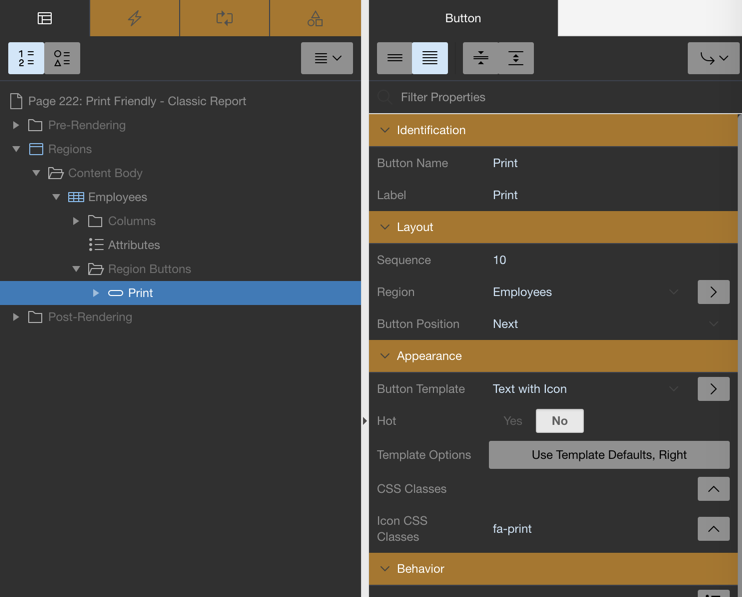
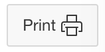
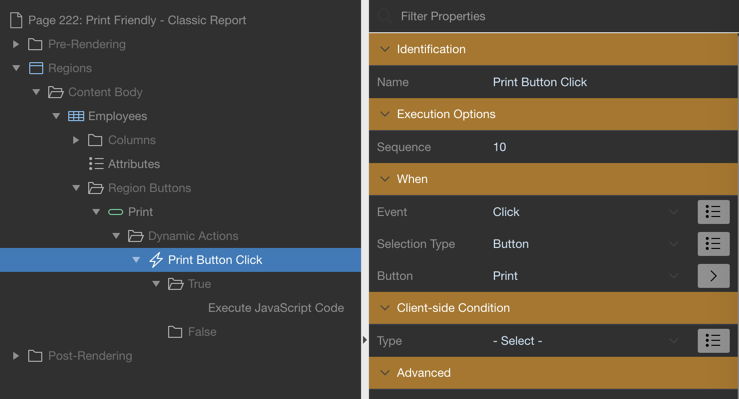
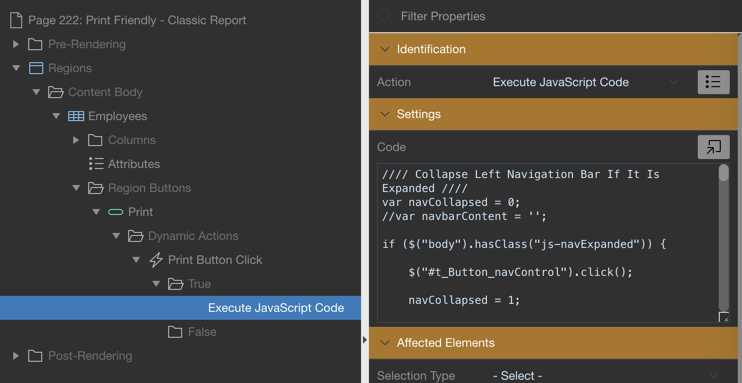
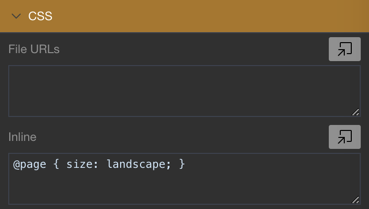
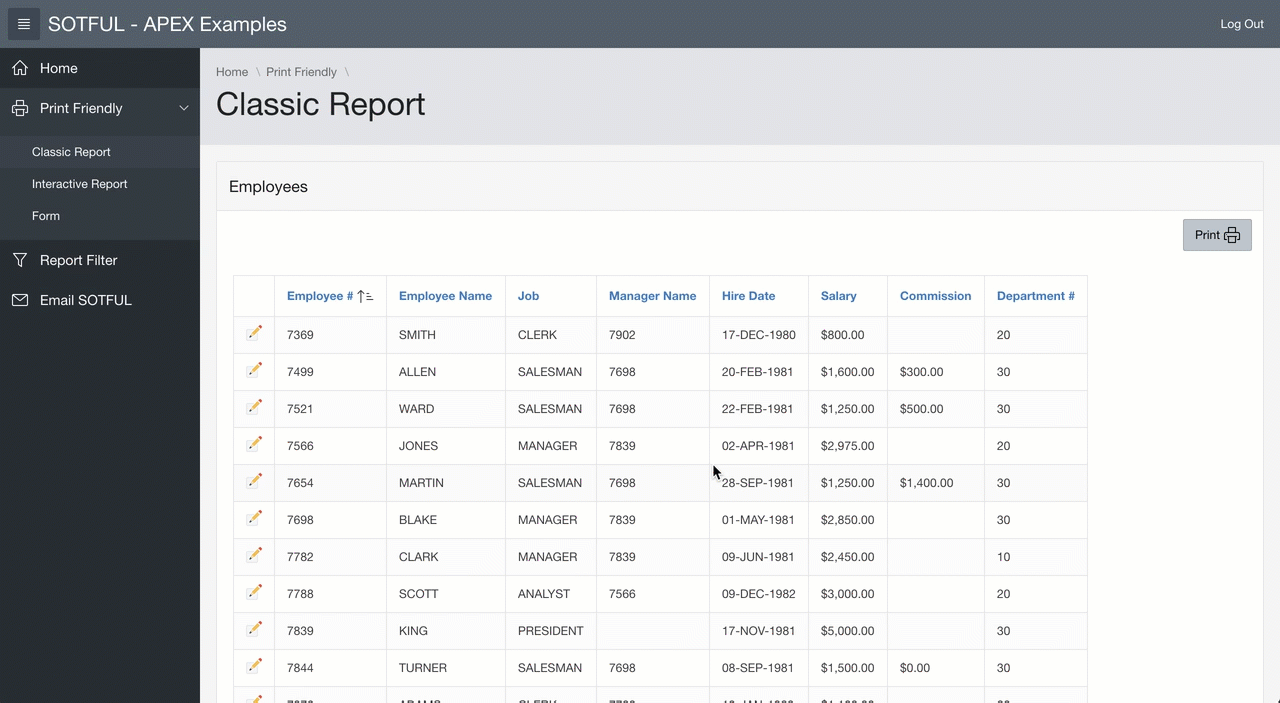
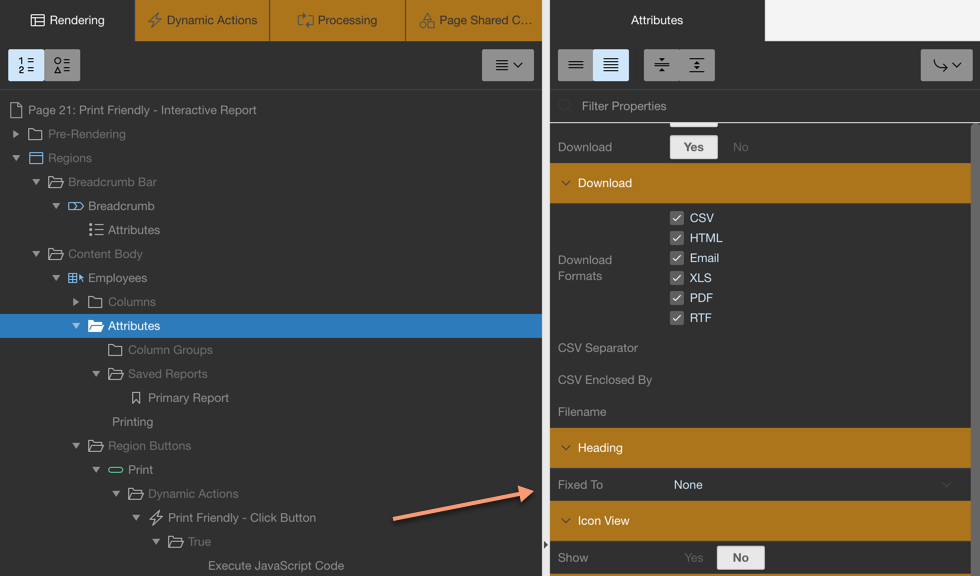
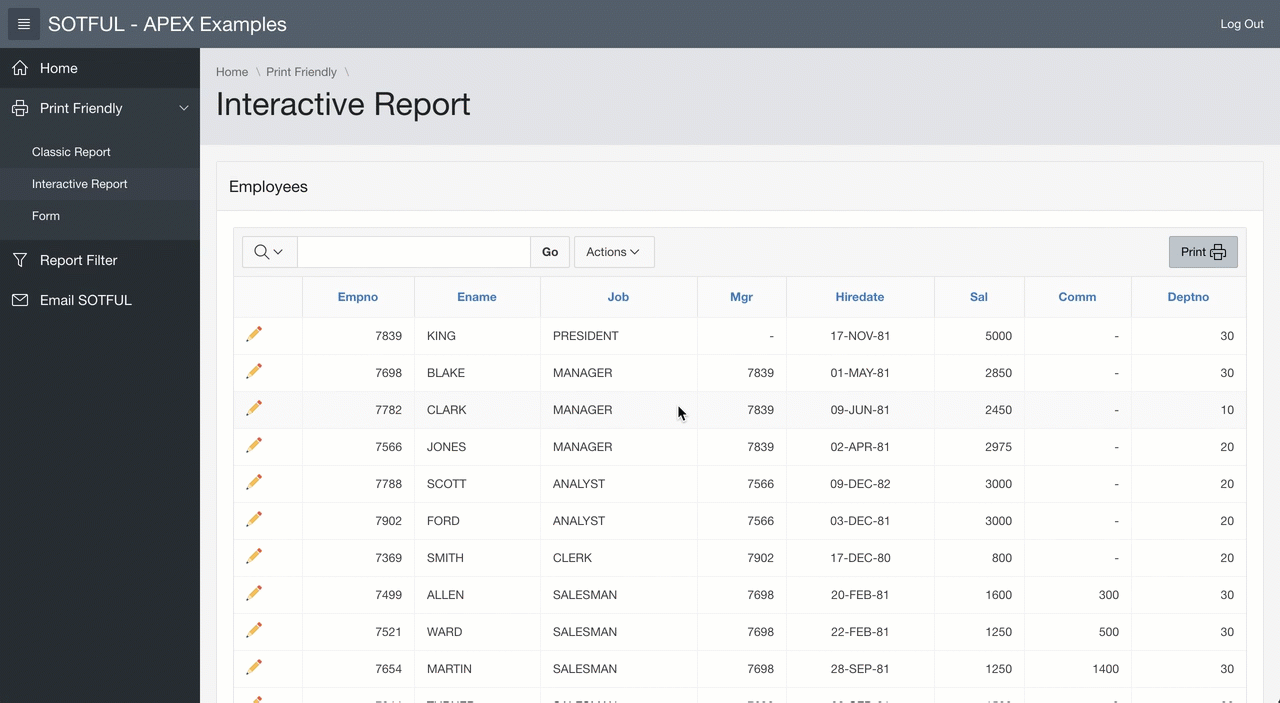
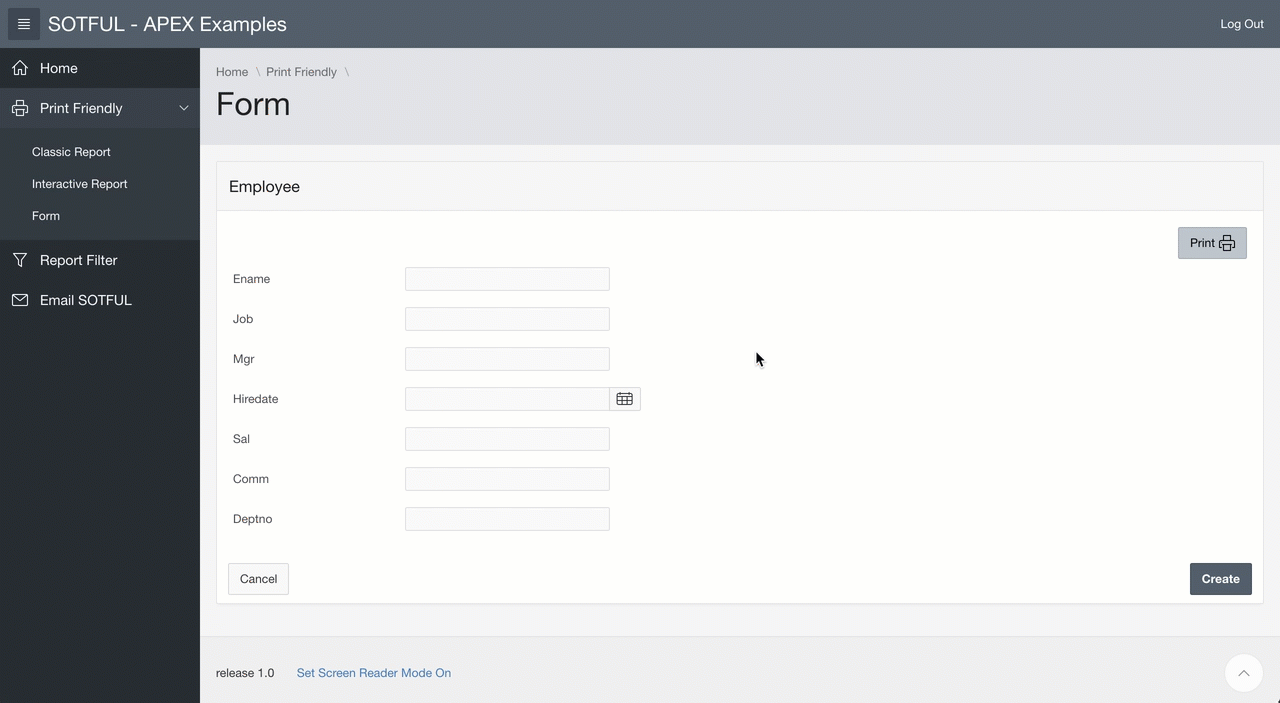

 RSS Feed
RSS Feed



