While working for many companies as an Oracle APEX Developer I have seen a number of clients that are still using Excel to communicate issues or enhancements in their APEX Apps, either because they are not allowed to use an external 3rd party software or because of the extra cost of them.
Because of that I thought about creating an open-source APEX App called TestBoard, which as such will be inside the existing infrastructure, without adding any cost to it, helping project managers, developers and testers to communicate better, reporting bugs/enhancements, communicating resolutions, and testing the organization's APEX App Issues, in a central easy to use place.
Preview
Because of that I thought about creating an open-source APEX App called TestBoard, which as such will be inside the existing infrastructure, without adding any cost to it, helping project managers, developers and testers to communicate better, reporting bugs/enhancements, communicating resolutions, and testing the organization's APEX App Issues, in a central easy to use place.
Preview
You can download and install the SOTFUL APEX TestBoard from its GitHub repository: https://github.com/SOTFUL/SOTFUL-APEX-TestBoard
For any feedback or suggestions please send it in GitHub as well: https://github.com/SOTFUL/SOTFUL-APEX-TestBoard/issues
Best Regards,
Sandro Ferreira
For any feedback or suggestions please send it in GitHub as well: https://github.com/SOTFUL/SOTFUL-APEX-TestBoard/issues
Best Regards,
Sandro Ferreira

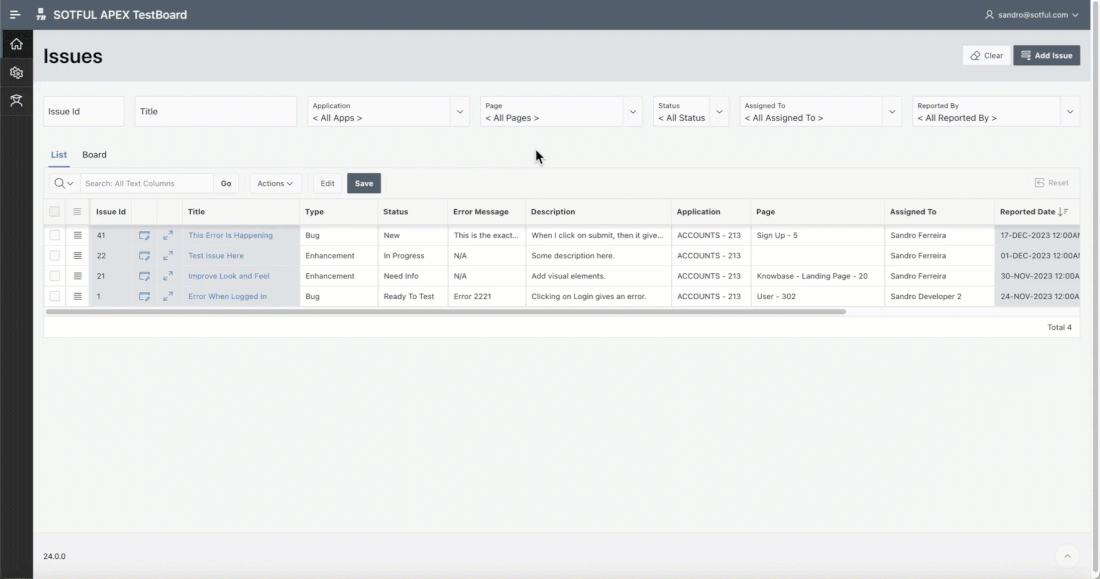

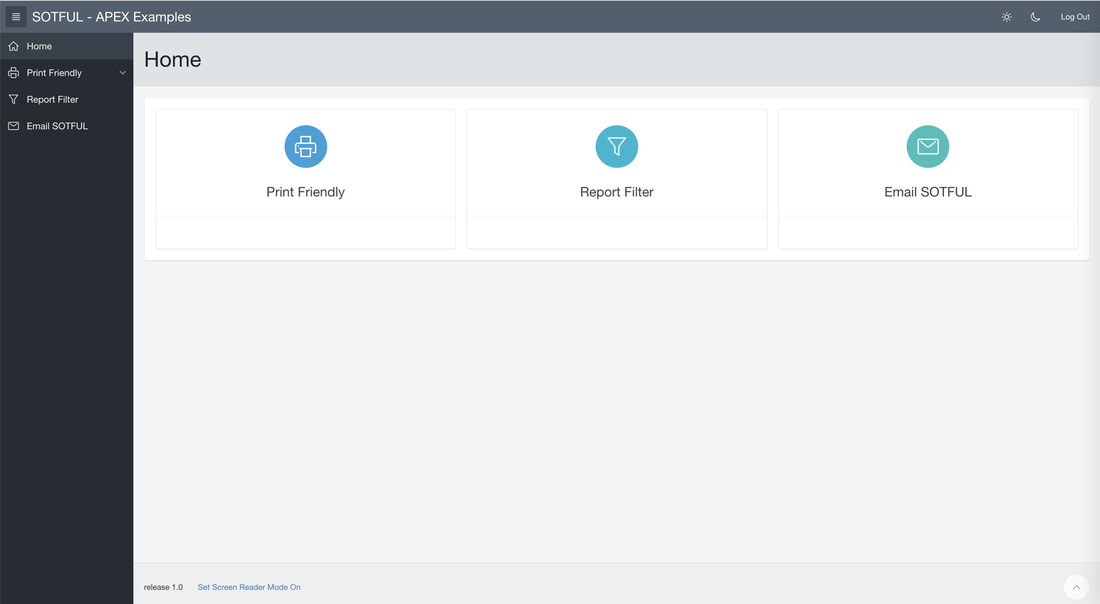
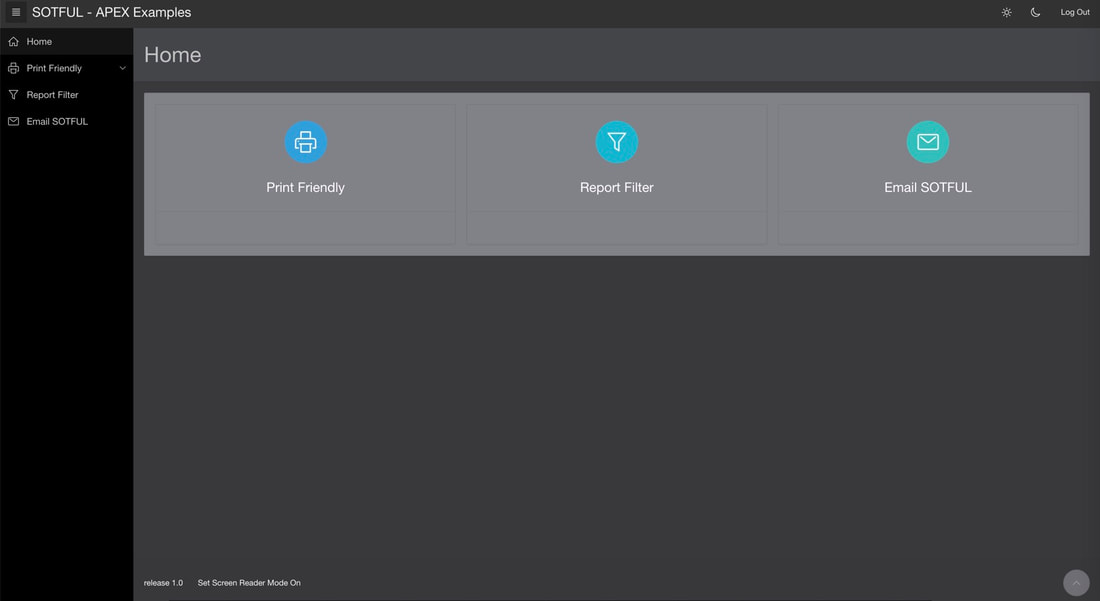
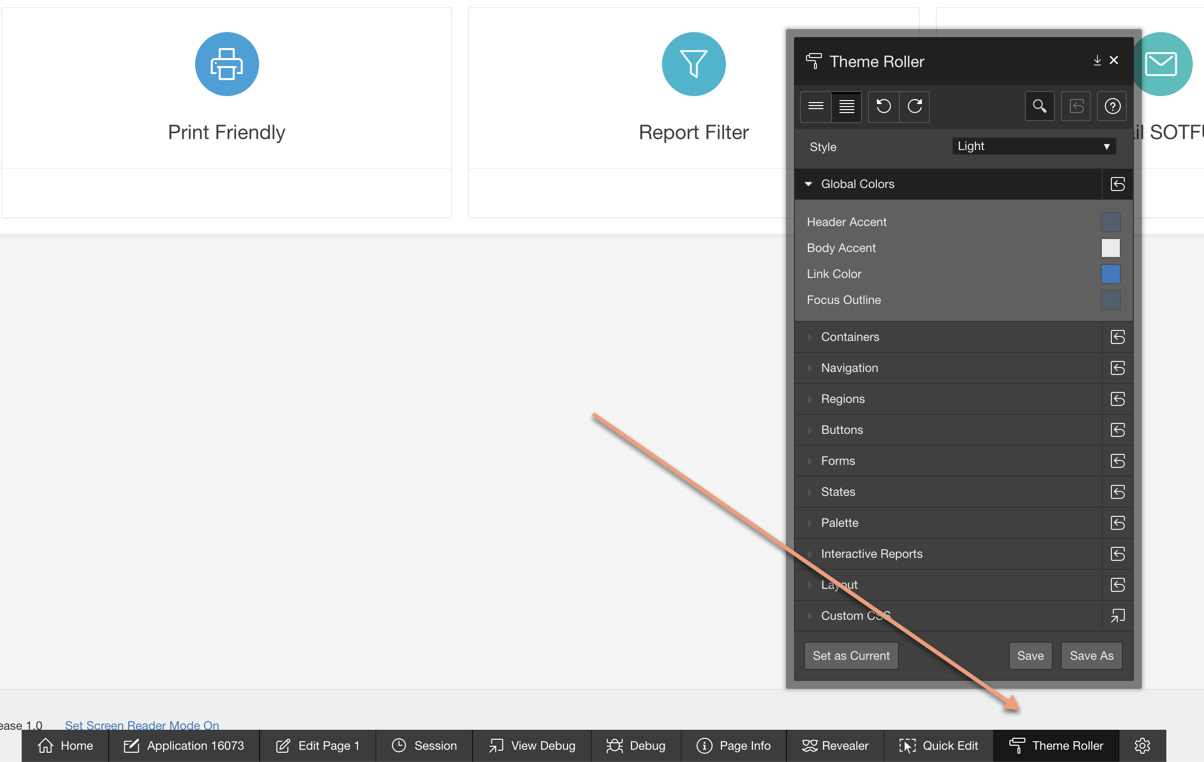
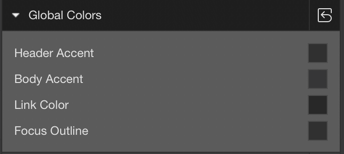
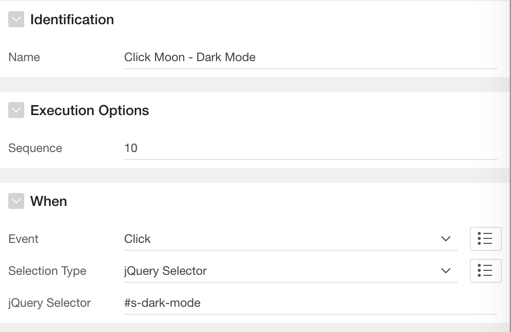
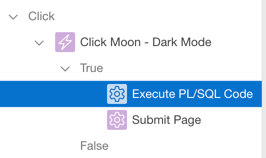
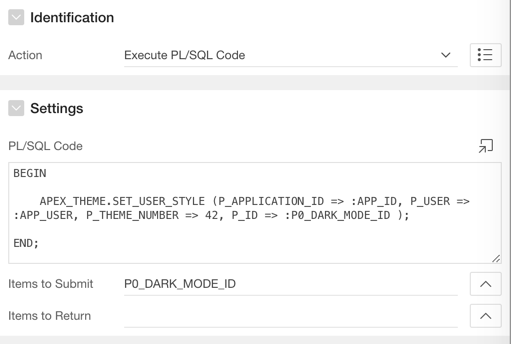
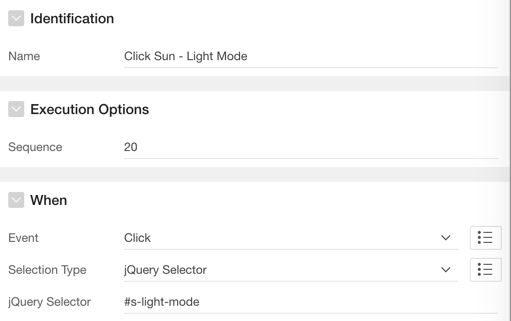
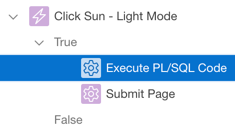
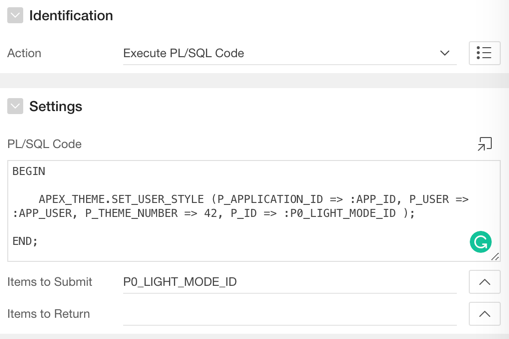
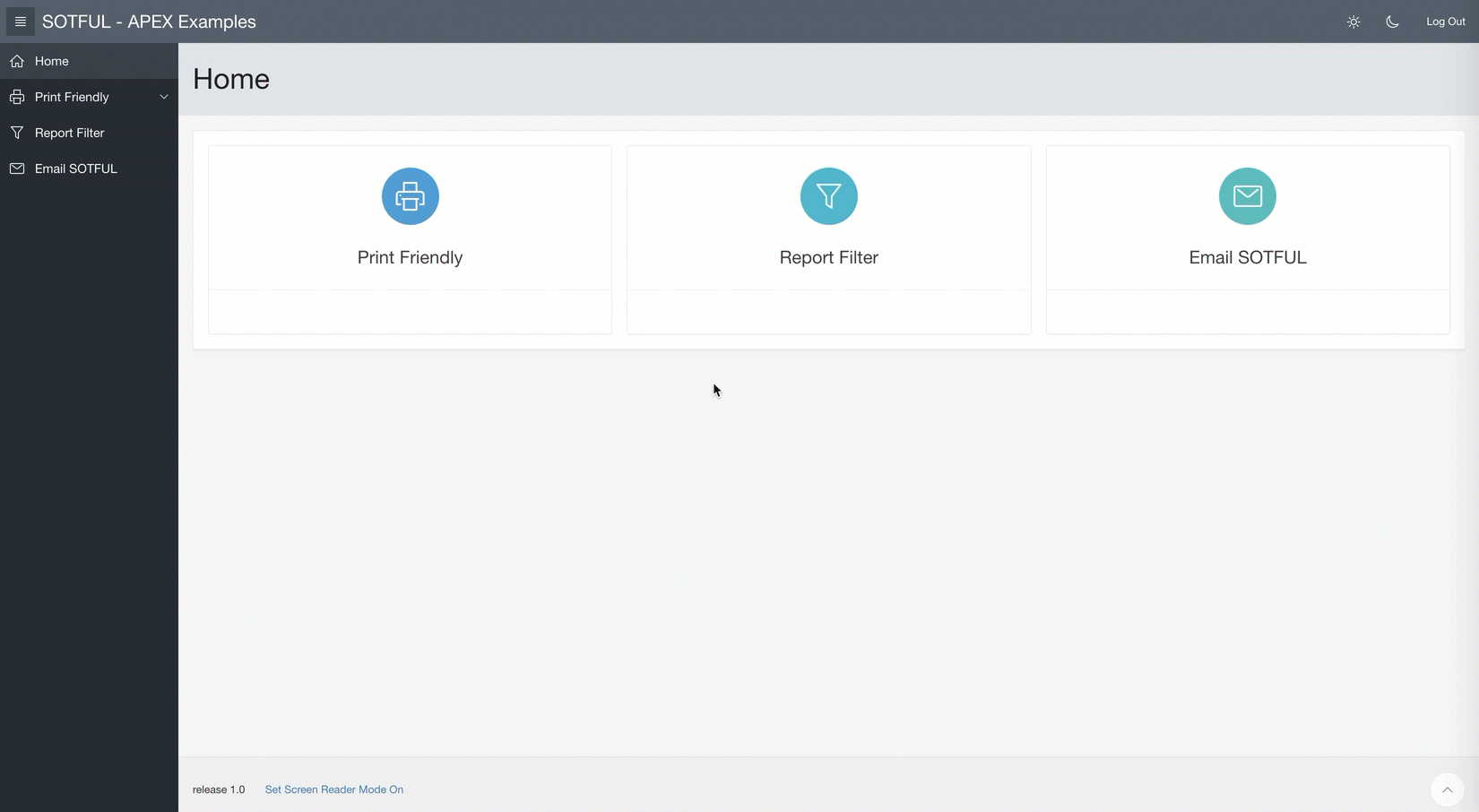
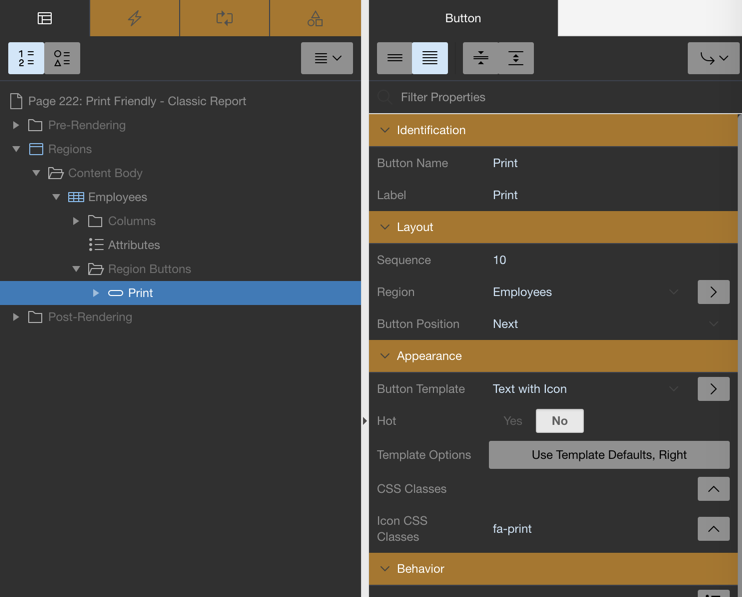
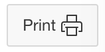
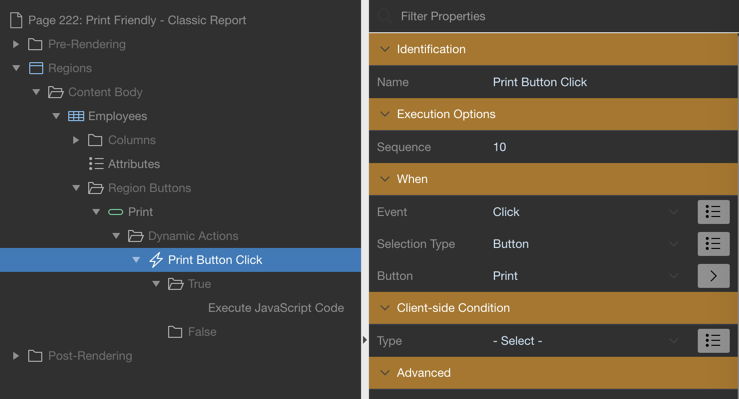
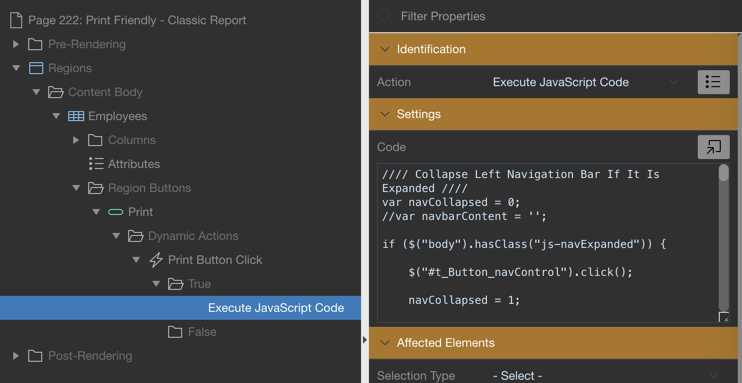
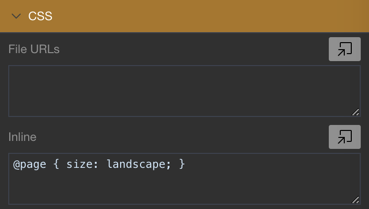
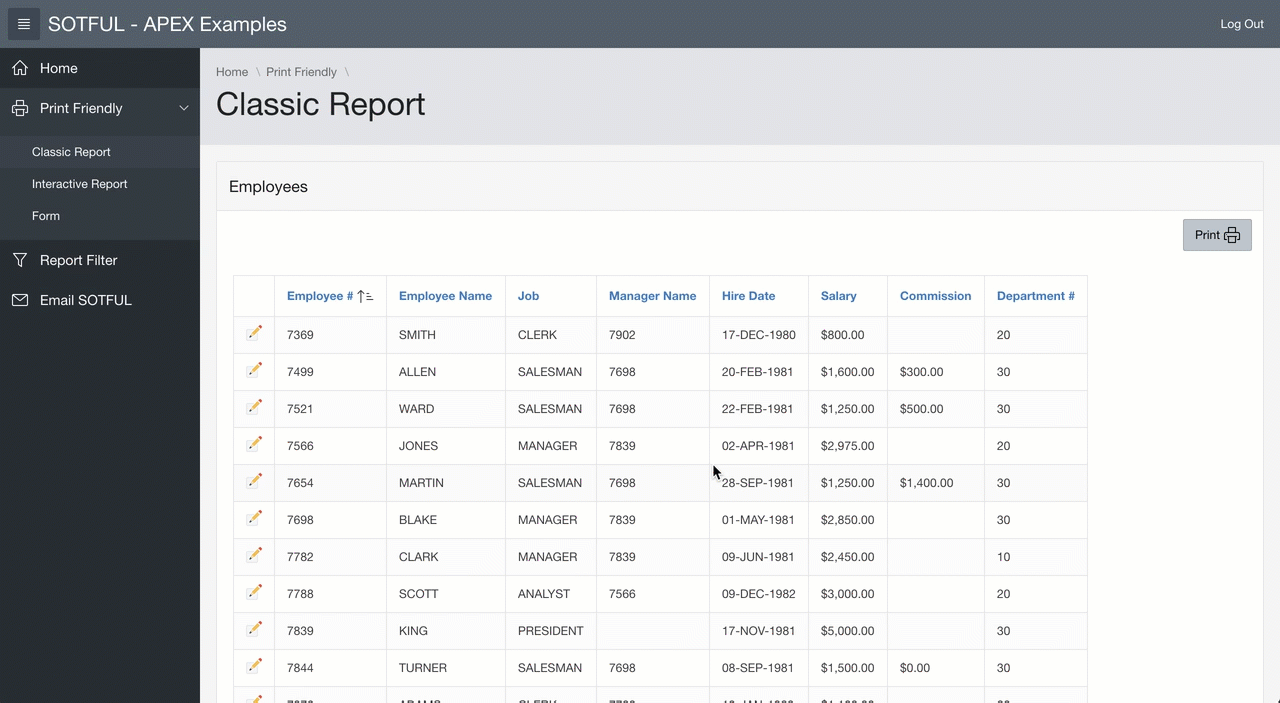
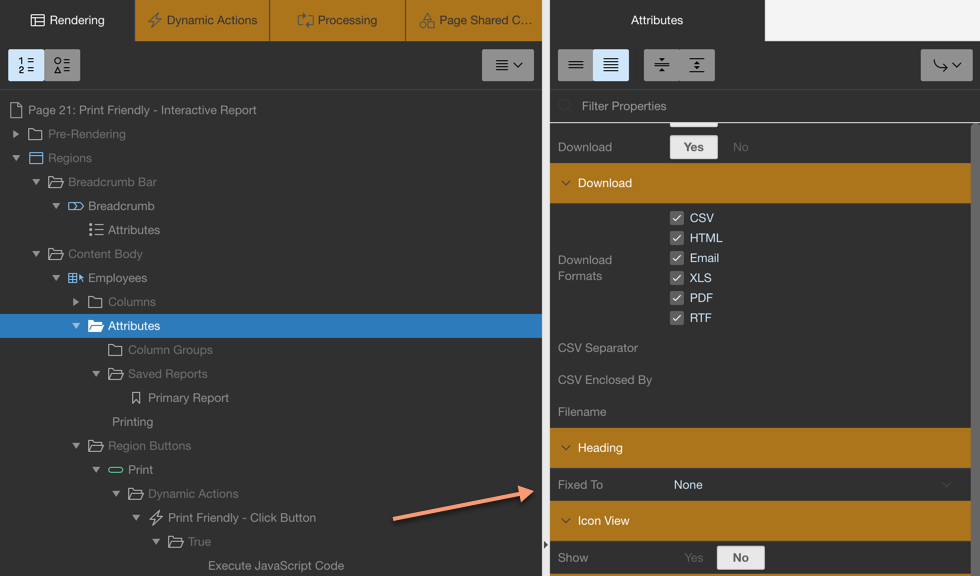
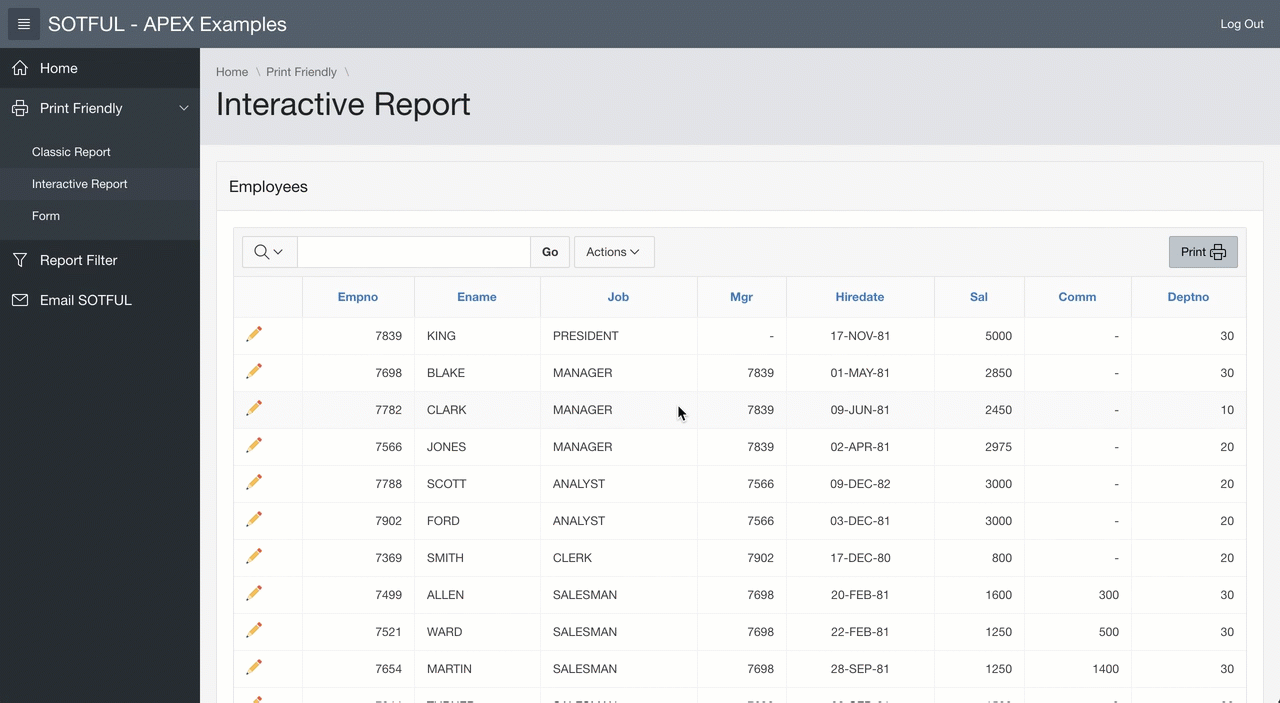
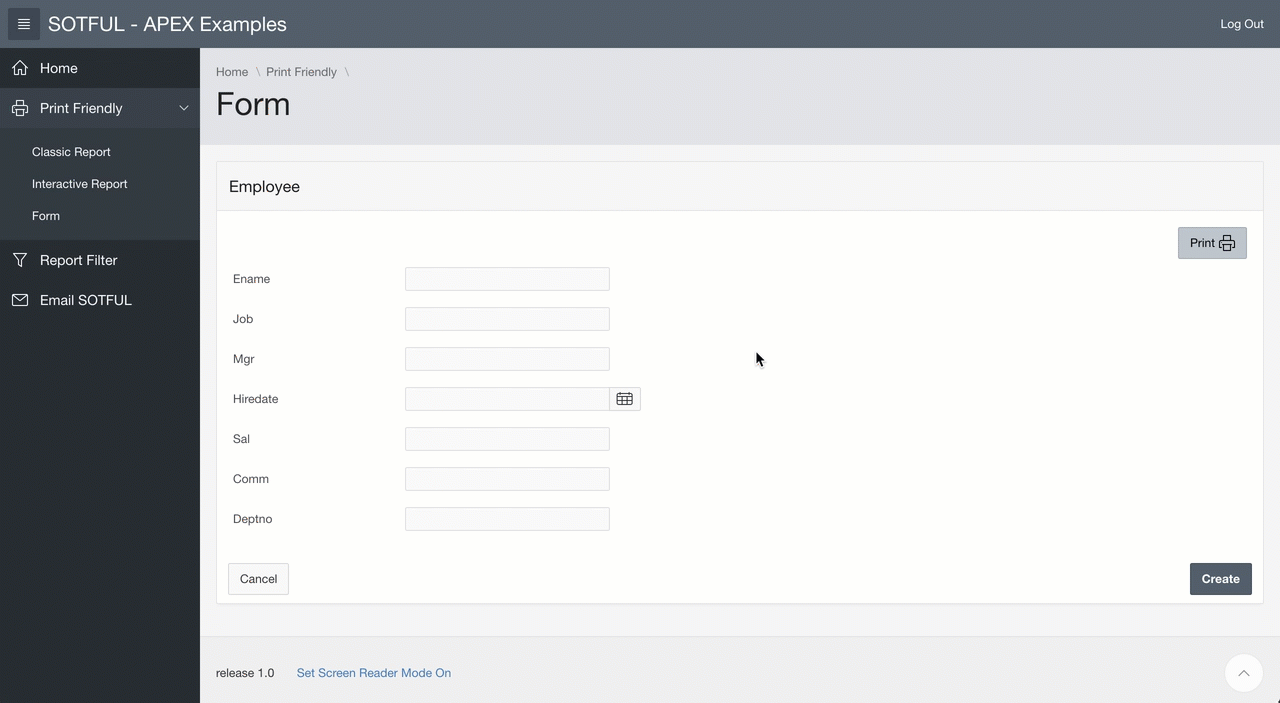

 RSS Feed
RSS Feed



